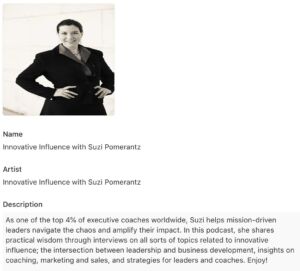As of October 2025 there are 77 episodes on my podcast you can access completely for free.
After listening, please take a moment to add your customer review on this post. Thank you!
Want access to 20 more interviews? You can get them here anytime: https://suzipomerantz.com/about/interviews/
As of 6/14/2021 you can hear over 60 audio podcasts at no cost over at the Apple Podcast App or online here: Innovative Influence with Suzi Pomerantz
How to add your (hopefully) 5-star rating and review for my podcast!
In the Apple Podcasts app, search for the show, tap or click it, then scroll down to the Ratings & Reviews section. Tap or click Write a Review, or choose how many stars you want to give.
How to leave a rating or review in Apple Podcasts (on an iOS device)
- Open the Podcasts app
- Choose “Search” from the bottom row of icons and enter the name of the show (i.e., “Innovative Influence with Suzi Pomerantz”) into the search field
- Tap or click to select the show under “Shows” (not under Episodes)
- Scroll down past the first several episodes until you see the section called “Ratings & Reviews”
- Click “Write a Review” underneath the displayed reviews from other listeners. You’ll then have the option to rate us on a 5-star scale, and write a review if you choose (you can also just rate without writing, if you’d prefer).
How to leave a rating or review on a computer from a web browser
- Visit our Apple Podcasts page in your web browser
- Click “Listen on Apple Podcasts” to the right of our logo; then accept the pop-up asking if you want to launch iTunes
- In iTunes, click “Ratings & Reviews” under the main title
- To rate the show, select a number of stars between 1 and 5 next to the words “Click to rate” under the Customer Ratings headline
- To write a review, click “Write a Review” under the Customer Reviews heading
- Add your title, write your review, then click “Submit”.
It will not show up right away, as the Apple police will have to approve it before it shows up live.